Here is our library which you can use to add Path app like little clock that slides up and down the right-hand side of the screen as you scroll down the timeline. You can also add little data in the scroll panel along with fully customizable clock.
You can download library from github page.
We have used an open source library Android-ScrollBarPanel to show a scrollbar-panel. So here we go …
we have a clock class which is used to show clock on a list view panel,
by using clock class methods you can easily customize the clock widget .
*Steps for usage.
1] Use ExtendedListView view instead of normal listview.
The ExtendedListView replaces a standard ListView widget and provides the ScrollBarPanel capability.
Here’s the xml file snippet
<com.learnNcode.android.ExtendedListView xmlns:clock="http://schemas.android.com/apk/res-auto" android:id="@android:id/list" android:layout_width="fill_parent" android:layout_height="fill_parent" android:choiceMode="singleChoice" clock:hand_second="@drawable/ic_timer_clock_minute_hand" clock:scrollBarPanel="@layout/scrollbarpanel" clock:scrollBarPanelInAnimation="@anim/in" clock:scrollBarPanelOutAnimation="@anim/out" />
As you can see we have added some custom attributes for clock widget (more information about custom attributes at bottom ).
2] You can use/edit the clock widget the following way, this should be done in the layout for scrollbar panel:
Here’s the xml file snippet:
<com.learnNcode.android.Clock xmlns:clock="http://schemas.android.com/apk/res-auto" android:id="@+id/analogClockScroller" android:layout_width="25dp" android:layout_height="25dp" clock:hand_second="@drawable/ic_timer_clock_minute_hand" clock:hand_minute="@drawable/ic_timer_clock_minute_hand" clock:hand_hour="@drawable/ic_timer_clock_hour_hand" clock:hand_dial="@drawable/ic_timer_clock_dialer"/>
You can also set drawables for second, minute and hour hand programmatically using setImages(..) method. Also you can set drawables individually for each needle as well as clock dial.
3] Implement onPositionChangeListner this listener will be called every time you scroll listview.
Here’s the snippet.
ExtendedListView mListView = (ExtendedListView) findViewById(android.R.id.list); mListView.setOnPositionChangedListener(this);
Every time you scroll the list, this onPositionChanged listener get’s called in onPositionChanged()
Then you create a clock class instance to update clock widgets value
Here is the code snippet for onPositionChanged.
@Override
public void onPositionChanged(ExtendedListView listView, int position, View scrollBarPanel) {
Clock analogClockObj = (Clock) scrollBarPanel.findViewById(R.id.analogClockScroller);
// this textview you can use to some data on list scroll panel.
TextView tv = (TextView) scrollBarPanel.findViewById(R.id.timeTextView);
tv.setText(""+position);
//this is set visibility of second hand.
analogClockObj.setSecondHandVisibility(false);
// to visible clock widget
analogClockObj.setVisibility(View.VISIBLE);
// here set Time class object with value. this time will be set as time on clock.
Time timeObj = new Time();
timeObj.set(position + 3, position, 5, 0, 0, 0);
analogClockObj.onTimeChanged(timeObj);
}
Done with clock widget:)))
** little more about clock class :
You can customize clock widget through this class .
This is fully customizable clock widget you can alter its resource through methods or xml file.
We have exposed some basic methods which are useful to customize your clock widget
like setSecondHandVisibility(boolean) method which is used to make second hand gone or visible.
Its an Apache License, Version 2.0 library so you can use it in your apps the way you want. Let us know in case of any issues. Download this library from github.
Happy Coding Happy Learning 🙂
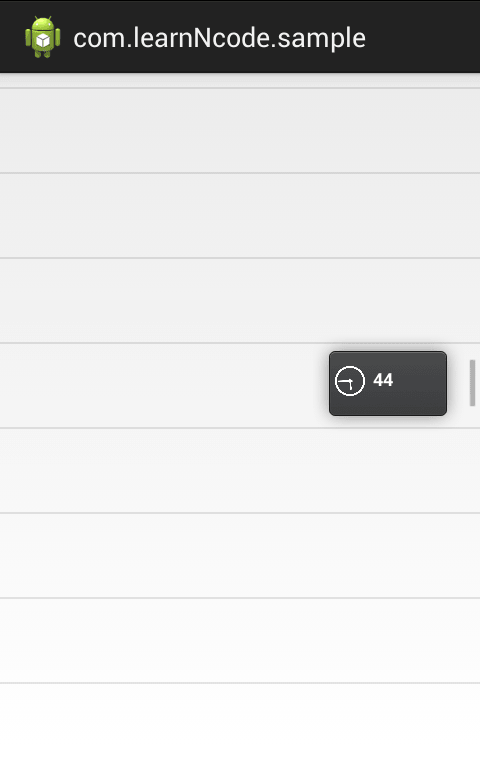

I do not even know how I ended up here, but I thought this post was great. I don’t know who you are but definitely you are going to a famous blogger if you are not already 😉 Cheers!
LikeLike
Thanks for your valuable feedback… Keep checking the blog 😀
Chreers,
LikeLike
Hi my loved one! I want to say that this article is awesome, nice written and include approximately all significant infos.
I would like to see extra posts like this .
LikeLike
Thank you so much..
That’s really encouraging..We will keep posting & keep checking our blog 🙂
Regards,
learnNcode
LikeLike
good articles
LikeLike
Thanks for appreciation…Spread the word 🙂
Regards,
learnNcode
LikeLike
Hey! Do you know if they make any plugins to help with Search
LikeLike
Plugin?? or you means widget??
Regards,
learnNcode
LikeLike
thank you for share!
LikeLike
Thanks for appreciation…Spread the word 🙂
Regards,
learnNcode
LikeLike
The look for your web site is a little bit off in Epiphany. Even So I like your website. I may have to use a normal web browser just to enjoy it.
LikeLike
Thanks, We have made some quick fixes.
Hope now site is working fine at your end.
Regards,
learnNcode
LikeLike
Thank you, I’ve recently been looking for info about this topic for ages and yours is the greatest I’ve discovered so far. But, what about the conclusion? Are you sure about the source?
LikeLike
we used the source as a reference and it works well in our project.
Regards,
learnNcode
LikeLike
That inshigt solves the problem. Thanks!
LikeLike
thank you for share!
LikeLike
Spread the word 🙂
LikeLike